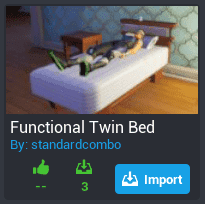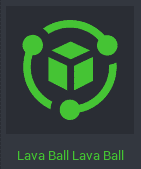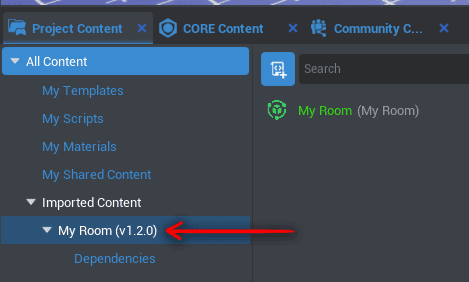Community Content
Overview
Creations published as open-source templates can be found in the Community Content window. These templates can be small models, packages of props, scripts, or fully scripted objects.
Community content creates a wider variety of assets to choose from while building a project, and sharing templates with Community Content allows Core Creators to collaborate on models and tools and share their innovations within Core.
Importing Community Content
Any template in community content has to be imported into the project before it can be used.
Open the Community Content Window
In the default project view, the Community Content window is open in the bottom panel, along with Core Content and Project Content.
If the window is closed, open it by clicking Window in the top menu bar and selecting Community Content.
Find and Import New Content
By default, community content displays the most recently published templates first. The left and right arrows below the displayed content can be used to get more results.
Search Community Content
The search bar at the top of the Community Content window can be used to find specific templates.
Click on any template to see more details about it, including a description and screenshots.
Import a Template
A template can be imported through the project directly from the search page, by clicking the Import button.
Locate Imported Content
Imported templates can be found in the Core Content window, in a folder called Imported Content. Imported content will initially appear with the grey mixed package icon. You can click this, or the name of the template in the Core Content navigation to access the template.
You can click this, or the name of the template in the Core Content navigation to access the template.
Use Imported Content
To use the template in your project, click, and drag the green template icon into the Main Viewport or the project Hierarchy. This will automatically add it to the Project Content window.
Publishing Your Content
To share your templates on Community Content, see the Template reference.
Community Shared Games
Beyond sharing templates, Core creators can publish entire games as public, allowing the creator community to use and modify them for new games.
To start a game from a community framework, open the Create menu of the Core Launcher. Select Create New and choose the Community Shared Games option to see what games other users have published as open source.
Learn More
Templates | Complex Models | Publishing